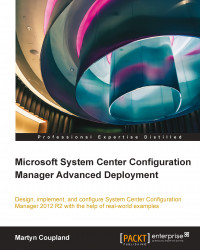A report subscription in Reporting Services is a recurring request to deliver a report at a specific time or in response to an event, and in an application, it is the file format that you specify in the subscription. Subscriptions provide an alternative to running a report on demand. On-demand reporting requires that you actively select the report each time you want to view it. In contrast, subscriptions can be used to schedule and then automate the delivery of a report.
Report subscriptions can be created from within Configuration Manager. In the Monitoring workspace, click on a report from within one of the reporting categories on the ribbon, or right-click on the context menu, and you will see the Create Subscription option.
On the subscription wizard, by default, you can only deliver the report to a Windows file share. You can enable the e-mail delivery of a report by configuring the e-mail options within the reporting services...