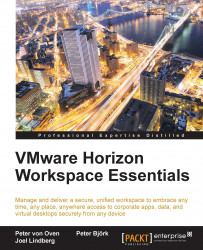The first thing that we need to do is open a console onto the configurator-va virtual appliance. From the vSphere Client, browse to the Horizon Workspace vApp and locate the configurator-va appliance. Right-click on it and select Open Console. You will see the following screenshot. Verify that you have the information needed to complete the configuration.
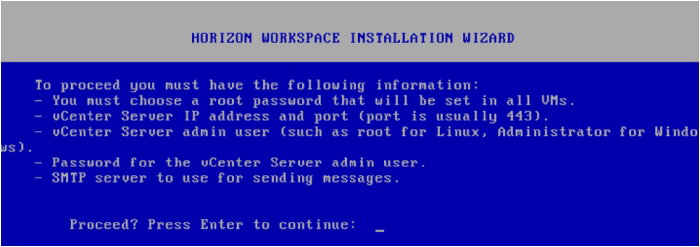
Press Enter to start the installation process.
There will first be an automated verification of the IP addresses configured in the vApp setup. If this process fails and hostnames cannot be resolved, then the installation process will stop and return an error. If that happens, go back and verify that the DNS is set up correctly and the IP pool is associated with the right network.
In the following screenshot, you can see an example of a successful verification. The IP addresses should have been resolved and the installation can continue.
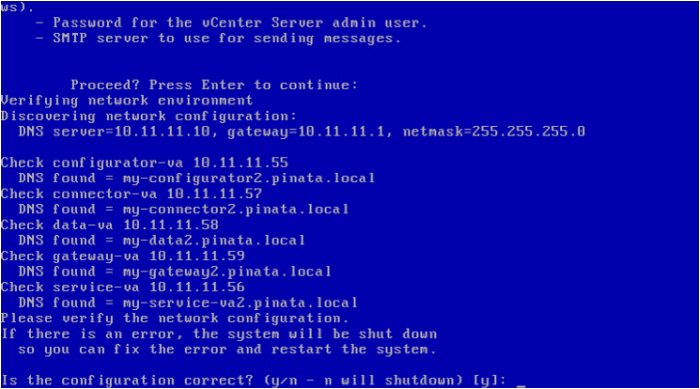
If the information is correct, then press Enter. If not, then as we...