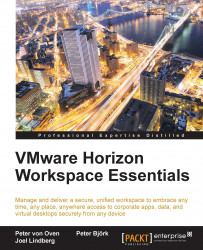In this section, we are going to take a closer look at Horizon Files from a user's perspective and how they would use its features and functionalities.
First of all, let's log in as a user. To do this, go to the URL of the workspace; in our sample lab, it's https://my-gateway2.pinata.local. We will log in as testuser2, as shown in the following screenshot:

Once logged in, we will see our workspace and by default, the first thing we see is the Files tab, as shown in the following screenshot:

One of the admin features of Horizon Files allows the IT department to upload and prepopulate content. This means they could upload things such as company handbooks and policy documents, for example, which mean everyone gets them by default.
To prepopulate content, copy the files to the following directory on the data-va: /opt/zimbra/jetty-distribution-7.6.2.z4/static/.