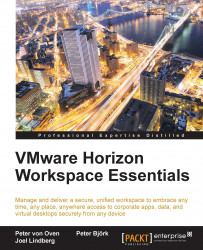To connect to a Horizon View desktop from your Horizon Workspace web page, Horizon Workspace uses Security Assertion Markup Language (SAML) as its authentication mechanism. We discussed the use of SAML-based authentication in Chapter 4, Integrating SaaS Applications.
In this section, we are going to configure the desktop access.
Launch the Horizon View Administrator console and log in with an account that has the permission to edit the View configuration settings. As previously discussed, you can launch the Horizon View Administrator by clicking on the link on the View Pools page on the connector-va appliance.
The first thing we need to do is add Horizon Workspace as a method of authentication for Horizon View by following the steps described and shown in the next screenshot.
From the View Administrator screen, click on Servers (1), and then click on the tab for Connection Servers (2). Highlight the relevant Connection...