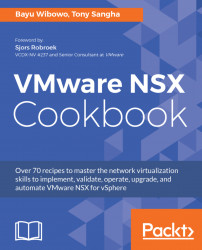In this recipe, we will download the installation media for NSX for vSphere. The installation media comes in the form of an open virtual application (OVA) that is distributed through the VMware downloads site (https://my.vmware.com/web/vmware/downloads).
To download NSX for vSphere, the following prerequisites must be satisfied:
- Valid VMware software entitlements that enable you to download the installation media
- Access to the VMware downloads website
- Access to VMware software manager. Download and install VMware software manager first (https://www.vmware.com/go/download-software-manager-en)
- VMware product interoperability matrix has been consulted so you know which version is compatible with your environment
The following sections will explain how to check that your infrastructure supports the version of NSX you are implementing and how to obtain the download media.
In this section, we will check to make sure the version of NSX we are deploying is compatible with the other VMware solutions in our environment.
- Navigate your web browser to the VMware product interoperability matrix webpage (http://www.vmware.com/go/interop)
- Select your vSphere solution as the first solution
- Add VMware NSX for vSphere as your second solution
- Add any other solutions that are specific to your environment
- Ensure all solution versions are compatible with one another before proceeding to download the NSX installation media
The following screenshot shows the official VMware product interoperability matrices that should be referenced before downloading NSX for vSphere:

In this section we will download the installation media from the VMware downloads website as follows:
- From your web browser, navigate to the VMware downloads website (https://my.vmware.com/web/vmware/downloads).
- Scroll down to the
Networking & Securitymenu item and click onDownload Product
- Click on go to
Downloadsagainst your licensed tier for VMware NSX for vSphere 6.3.1 or whichever version is compatible with your environment - Click on
Download Now
In this section, we will download the VMware NSX installation media using the VMware Software Manager, in contrast to a manual download via the downloads website:
- Open the
VMwareDownload Serviceapplication:

- Click on the
VMware vSpheresoftware suite - Select
VMware vSphere 6.5 - Select the licensing tier of your vSphere environment
- On the
VMware NSX for vSpheremenu pane, select the download button:

To make sure that your vSphere and NSX version is supported by VMware, check the VMware life cycle product matrix (http://www.vmware.com/go/lifecycle). This list contains a list of unsupported products as well.