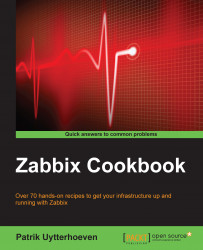Let us see first how to create our own triggers. Triggers in Zabbix are ways to check the data that we have gathered for certain thresholds. Later we can use this in Zabbix to send us notifications about certain thresholds that have been exceeded.
To be able to do this recipe, you need a Zabbix server with super administrator access such as the standard admin account that came with the installation. We also need a network device that we can monitor in Zabbix.
Our first step is to create a simple check. Our simple check will launch a ping command to our host. As host, you can choose any network device that is pingable. If you don't know how to do this, I suggest you go back to Chapter 4, Monitoring with Zabbix and run over the recipe Simple checks. Just a simple check will do. There is no need to add special options.
Go to your host. This can be done from the menu Configuration | Hosts and click there on Triggers.
Fill in the Name field, example ...