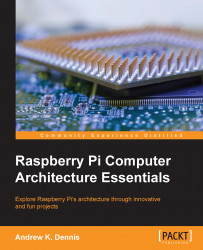Now you have a working system, you can consider adding more functionality to it. We provide you with some ideas in the following sections with links that will help you to implement the functionality.
While an LED is a neat feature, it would be nice to know which item has only one left in the inventory. The LED also does not distinguish between multiple items being in short supply. In fact, we have to check via the web browser to see what items are stocked.
One way around this is to integrate a screen with the Raspberry Pi. You could place the Raspberry Pi in your kitchen and check the screen to see what is in short supply.
Thankfully this is an easy task. The Raspberry Pi Foundation released a digital touch screen you can connect to your Raspberry Pi's GPIO pins.
You can read more about it here: https://www.raspberrypi.org/products/raspberry-pi-touch-display/.
In addition, hooking up a screen like this will allow you to experiment with...