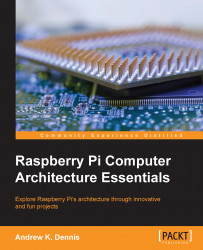Now we have seen how to setup a single external HDD let's take a look at creating a Network-attached storage (NAS) device. This is particularly handy if you have a number of machines on your home network, such as Macs or Windows PCs, and want to create a central storage device for files that they can all access.
Setting up the NAS builds up the work we completed in the first part of this chapter.
The technology we will use to achieve this is Samba. Samba is an open source application suite that provides both file and print sharing services. It re-implements the SMB/CIF protocol and was originally aimed at Windows users.
You can read more about this at the Samba website by visiting https://www.samba.org/samba/what_is_samba.html.
For now, all you need to know is that it will allow you to network your Raspberry Pi 2 and use it as a storage medium on your home network.
Let's start by grabbing the packages we need to set things up.