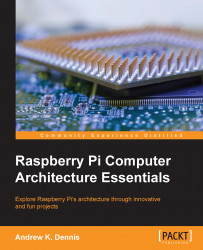Sonic Pi is a free live coding synthesizer, which can be installed onto your Raspberry Pi to create generative compositions. It uses a very simple programming interface to allow you to generate your own sounds and musical pieces.
The official website for the application is http://sonic-pi.net/.
An example of the types of sound that can be generated can be found at http://sonic-pi.net/#examples.
The very first example at the site generates some bell sounds. The code to generate this is shown here:
loop do sample :perc_bell, rate: (rrand 0.125, 1.5) sleep rrand(0, 2) end
As you can see, the minimal code they implemented on the example site generates some very interesting sounds.
We will now set up Sonic Pi and start experimenting with the programming code to generate all sorts of sounds.