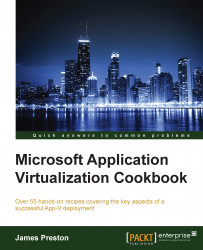App-V allows the running of scripts and other applications at the time of launch. This can be a particularly useful feature if applications have complex licensing requirements (for example, a license key must be applied each time the application launches) or if the virtual application requires a network drive to be mapped.
To complete these steps, you will need to have completed all of the steps in the first and second recipes of this chapter.
The following list shows you the high-level steps involved in this recipe and the tasks required to complete the recipe (all of the actions in this recipe will take place on the sequencing client called WIN8SEQUENCER):
Create a folder named
Resourceswithin theFileStore DFSpath.Create a script...