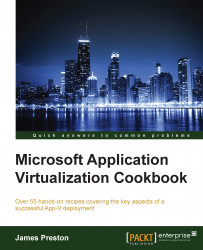With the data now in Excel, it is possible to use a Pivot Table to obtain meaningful insights into how applications are being used and the versions of the App-V client that are currently being used.
The following list shows you the high-level steps involved in this recipe and the tasks required to complete the recipe (all of the actions in this recipe will take place on a Windows 8.1 client running Office 2013.):
Create a Pivot Table based on the application usage data
The implementation of the preceding task is as follows:
After importing the data into Excel as per the steps in the previous recipe, browse to the sheet containing the application usage data.
Select a cell within the table, navigate to the INSERT ribbon tab, and select PivotTable.
In the window that appears, set PivotTable to appear in a new worksheet and click on OK.