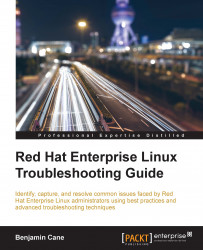At this stage of the troubleshooting process, we will take all of the information that we have gathered and use it to establish an idea as to why the issue occurred and what can be done to resolve it.
To start, let's first review what we have learnt from the Data Gathering steps.
An established blog site is currently showing a page that is designed to only be shown during initial installation of the blog software
The blog is using the open source software WordPress
WordPress is written in PHP and utilizes both Apache and MariaDB services
Apache and PHP are working correctly and showing no errors
The WordPress installation is located at
/var/www/htmlThe MariaDB service is up and accepting connections
The WordPress application is able to connect to the database service
When reading from the database tables, we receive an error that indicates an issue with the files that contain the database data
The hypothesis that we can formulate from all of these data points is as follows...