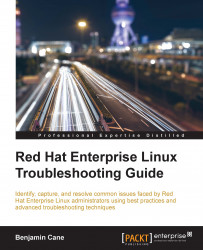To view the event count, we will use the mdadm command with the --examine flag to examine the disk devices:
[nfs]# mdadm --examine /dev/sda1 /dev/sda1: Magic : a92b4efc Version : 1.0 Feature Map : 0x1 Array UUID : 7adf0323:b0962394:387e6cd0:b2914469 Name : localhost:boot Creation Time : Wed Apr 15 09:39:22 2015 Raid Level : raid1 Raid Devices : 2 Avail Dev Size : 1023968 (500.07 MiB 524.27 MB) Array Size : 511936 (500.02 MiB 524.22 MB) Used Dev Size : 1023872 (500.02 MiB 524.22 MB) Super Offset : 1023984 sectors Unused Space : before=0 sectors, after=96 sectors State : clean Device UUID : 92d97c32:1f53f59a:14a7deea:34ec8c7c Internal Bitmap : -16 sectors from superblock Update Time : Mon May 11 04:08:10 2015 Bad Block Log : 512 entries available at offset -8 sectors Checksum : bd8c1d5b - correct Events : 60 Device Role : Active device 0 Array State...