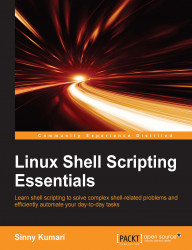In shell programming, there are different ways to provide an input (for example, via a keyboard and terminal) and display an output (for example, terminal and file) and error (for example, terminal), if any, during the execution of a command or program.
The following examples show the input, output, and error while running the commands:
The input from a user by a keyboard and the input obtained by a program via a standard input stream, that is terminal, is taken as follows:
$ read -p "Enter your name:" Enter your name:Foo
The output printed on the standard output stream, that is terminal, is as follows:
$ echo "Linux Shell Scripting" Linux Shell Scripting
The error message printed on the standard error stream, that is terminal, is as follows:
$ cat hello.txt cat: hello.txt: No such file or directory
When a program executes, by default, three files get opened with it which are stdin, stdout, and stderr. The following table provides a short description of each of these...