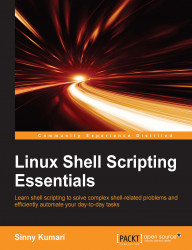Until now, to perform a task or set anything for a given shell, we had to execute the needed commands in a shell. One of the main limitations to this approach is that the same configuration won't be available in a new shell. In a lot of cases, a user may want that whenever he or she launches a new shell, whereas instead a new customized configuration on top of the default configuration is available for use. For customizing bash, three files are available in a user's home directory that get executed by default whenever a user launches a new bash. These files are bashrc, .bash_profile, and .bash_logout.
In a graphical system, mostly a non-login shell is used by a user. To run a non-login shell, we don't need the login credentials. Starting a shell in a graphical system provides a non-login shell. When a bash is invoked in non-login mode, the ~/.bashrc file is invoked and the configuration available in it is executed and applied in any bash shell being launched...