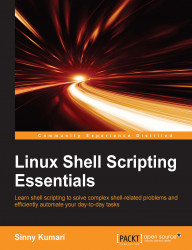As a user of a system, to access a file in Linux and UNIX, it is important that a user has the required permission for that specific file or directory. For example, as a regular user, perform cd into /root:
$ cd /root bash: cd: /root/: Permission denied
We were not able to do so because of the permission denied error:
$ cd ~/
We were successfully able to do cd into the user's home directory because a user had the permission to access its own home directory.
Every file in UNIX or Linux has an owner and an associated group. It also has a set of permissions (read, write, and execute) with respect to the user, group, and others.