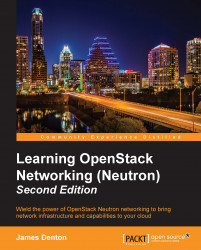To configure HA routers, two or more L3 agents are required. To install the Neutron L3 agent, run the following command on the remaining compute nodes:
# apt-get install neutron-l3-agent
Both the LinuxBridge and Open vSwitch mechanism drivers support HA routers, and the Neutron L3 agent must be configured to use the interface driver that corresponds to the chosen mechanism driver.
Update the Neutron L3 configuration file on the compute nodes at /etc/neutron/l3_agent.ini and specify one of the following interface drivers.
For LinuxBridge, use the following code:
[DEFAULT] ... interface_driver = neutron.agent.linux.interface.BridgeInterfaceDriver
For Open vSwitch, use the following code:
[DEFAULT] ... interface_driver = neutron.agent.linux.interface.OVSInterfaceDriver