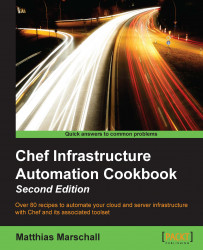Cookbooks are an essential part of Chef. You can easily create them using the Chef executable installed by the Chef DK. In this recipe (and many of the following recipes), I will assume that you're using a Chef server to manage your infrastructure. You can either set up your own cookbook or use the hosted Chef as described previously. You'll use the command-line tool knife to interact with the Chef server.
In this recipe, we'll create and apply a simple cookbook using the Chef and knife command-line tools.
Make sure you have Chef DK installed and a node available for testing. Check out the installation instructions at http://learn.chef.io if you need help here.
Edit your knife.rb file (usually found in the hidden .chef directory) and add the following three lines to it, filling in your own values:
cookbook_copyright "your company" cookbook_license "apachev2" cookbook_email "your email address"
Note
The Apache 2 license is the most commonly found in cookbooks, but you're free to choose whichever suits your needs. If you put none as cookbook_license, knife will put "All rights reserved" into your recipe's metadata file.
Chef will use the preceding values as default whenever you create a new cookbook.
We assume that you have a node called server registered with your Chef server, as described in the Managing virtual machines with Vagrant section in this chapter.
Carry out the following steps to create and use cookbooks:
Create a cookbook named
my_cookbookby running the following command:mma@laptop:~/chef-repo $ chef generate cookbook cookbooks/my_cookbookCompiling Cookbooks... Recipe: code_generator::cookbook ...TRUNCATED OUTPUT...
Before ChefDK was introduced, the only way to generate cookbooks was to use
knife cookbook create my_cookbookUpload your new cookbook on the Chef server:
mma@laptop:~/chef-repo $ knife cookbook upload my_cookbookUploading my_cookbook [0.1.0] Uploaded 1 cookbook.
Add the cookbook to your node's run list. In this example, the name of the node is server:
mma@laptop:~/chef-repo $ knife node run_list add server 'recipe[my_cookbook]'server: run_list: recipe[my_cookbook]
Run the Chef client on your node:
user@server:~$ sudo chef-client
The chef executable helps you to manage your local Chef development environment. We used it here to generate the cookbook.
Knife is the command-line interface for the Chef server. It uses the RESTful API exposed by the Chef server to do its work and helps you to interact with the Chef server.
The knife command supports a host of commands structured as follows:
knife <subject> <command>
The <subject> used in this section is either cookbook or node. The commands we use are upload for the cookbook, and run_list add for the node.