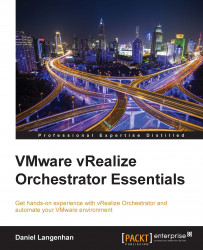Before we start, we should get our heads around a few things.
First of all, we need to download the appliance in the OVA format from the VMware website:
Open a browser and visit www.vmware.com.
Click on Downloads.
Select Download Product next to the VMware vSphere section.
Scroll down to
Standardand then click on Go to Downloads next to VMware vRealize Orchestrator ApplianceScroll down until you find the OVA download, as shown in the following screenshot:

You will be asked for your VMware credentials. Enter them and click on Log In.
Agree and click on Accept for the EULA.
Download the OVA to a location from where you can access vCenter (or on your desktop if you are using VMware Workstation).
If you don't have a valid VMware license, you can acquire an evaluation license for vSphere. At the time of writing, there is no specific Orchestrator trial available, but Orchestrator can be used with the free vSphere trial version.
To do so,...