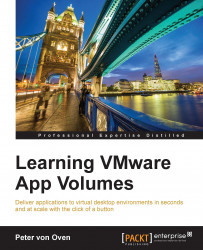Now that you have met all the prerequisites and requirements, you can download the App Volumes software.
You can download the software from this link:
It will lead you to this page:

To download it, click on the Download Now button, which is next to both VMware_App_Volumes_v210.iso and Unlimited Desktop key, but note that you will need to log in to your My VMware account.
You can also download a trial version from the VMware App Volumes Product Evaluation Center by following this link:
https://my.vmware.com/web/vmware/evalcenter?p=app-volumes
Once it is downloaded, you will have a disc image file (ISO) containing the App Volumes software, as shown in the following screenshot:

If you now double-click on this file to mount the ISO image, you will see the following:

For our Example Lab, we are going to extract these software components and store them on a shared folder on the domain controller, which is also acting as our file server...