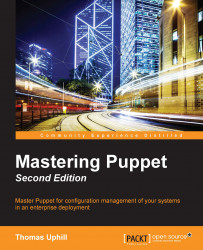At this point, we've shown how to have Git work from one of the worker machines. In a real enterprise solution, the workers will have some sort of shared storage configured or another method of having Puppet code updated automatically. In that scenario, the Git repository wouldn't live on a worker but instead be pushed to a worker. Git has a workflow for this, which uses SSH keys to grant access to the repository. With minor changes to the shown solution, it is possible to have users SSH to a machine as the Git user to make commits.
First, we will have our developer generate an SSH key using the following commands:
[root@client ~]# sudo -iu remotedev [remotedev@client ~]$ ssh-keygen Generating public/private rsa key pair. … Your identification has been saved in /home/remotedev/.ssh/id_rsa. Your public key has been saved in /home/remotedev/.ssh/id_rsa.pub. The key fingerprint is: 18:52:85:e2:d7:cc:4d:b2:00:e1:5e:6b:25:70:ac:d6 [email protected]
Then, copy the key...