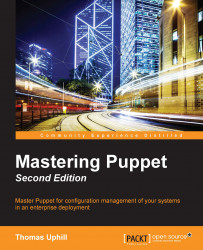The puppetlabs/puppetdb module does a great job of installing PuppetDB and getting you running quickly. Unfortunately, it also obscures a lot of the configuration details. In the enterprise, you'll need to know how all the parts fit together. We will now install PuppetDB manually using the following five steps:
Install Puppet and PuppetDB.
Install and configure PostgreSQL.
Configure PuppetDB to use PostgreSQL.
Start PuppetDB and open firewall ports.
Configure the Puppet master to use PuppetDB.
To manually install PuppetDB, start with a fresh machine and install the puppetlabs-pc1 repository, as in previous examples. We'll call this new server puppetdb-manual.example.com to differentiate it from our automatically installed PuppetDB instance (puppetdb.example.com).
Install Puppet, do a Puppet agent run using the following command to generate certificates, and sign them on the master as we did when we used the puppetlabs/puppetdb module. Alternatively...