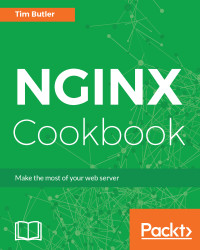Gzip is a compression format, which is based on the DEFLATE algorithm and commonly found in most Unix environments. Compressing your HTML files is an easy way to reduce the amount of data transferred from NGINX to the browser. This in turn means that pages also load quicker as the file can be transferred in a shorter time due to the reduced size.
While it usually shows the most gain, HTML-based content isn't the only thing, which can compress easily. Any text-based file (for example, JavaScript or CSS) will generally compress by 70 percent or more, which can be quite significant with modern websites.
Of course, enabling compression isn't free. There is a performance hit in server load, as the server needs to use CPU cycles to compress the data. While this used to be a large consideration, with modern CPU's, the performance hit is far outweighed...