Overview of this book
Websites, online services, databases, and pretty much every other computer that offers public services runs on Linux. From small servers to clusters, Linux is anywhere and everywhere. With such a broad usage, the demand for Linux specialists is ever growing. For the engineers out there, this means being able to develop, interconnect, and maintain Linux environments.
This book will help you increase your terminal productivity by using Terminator, Guake and other tools. It will start by installing Ubuntu and will explore tools and techniques that will help you to achieve more work with less effort. Next, it will then focus on Terminator, the ultimate terminal, and vim, one of the most intelligent console editors. Futhermore, the readers will see how they can increase their command line productivity by using sed, find, tmux, network, autoenv. The readers will also see how they can edit files without leaving the terminal and use the screen space efficiently and copy-paste like a pro. Towards the end, we focus on network settings, Git hacks, and creating portable environments for development and production using Docker.
Through this book, you will improve your terminal productivity by seeing how to use different tools.
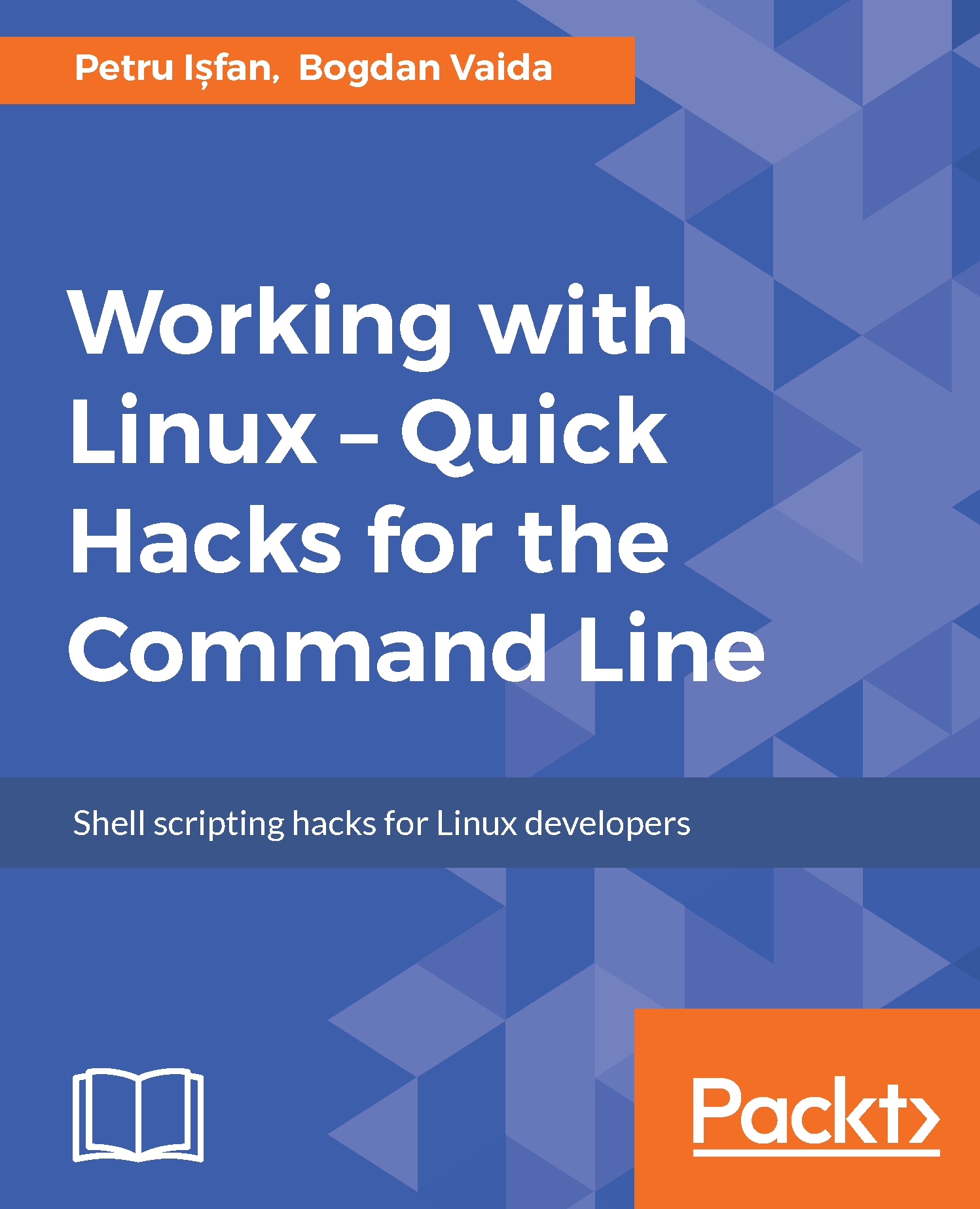
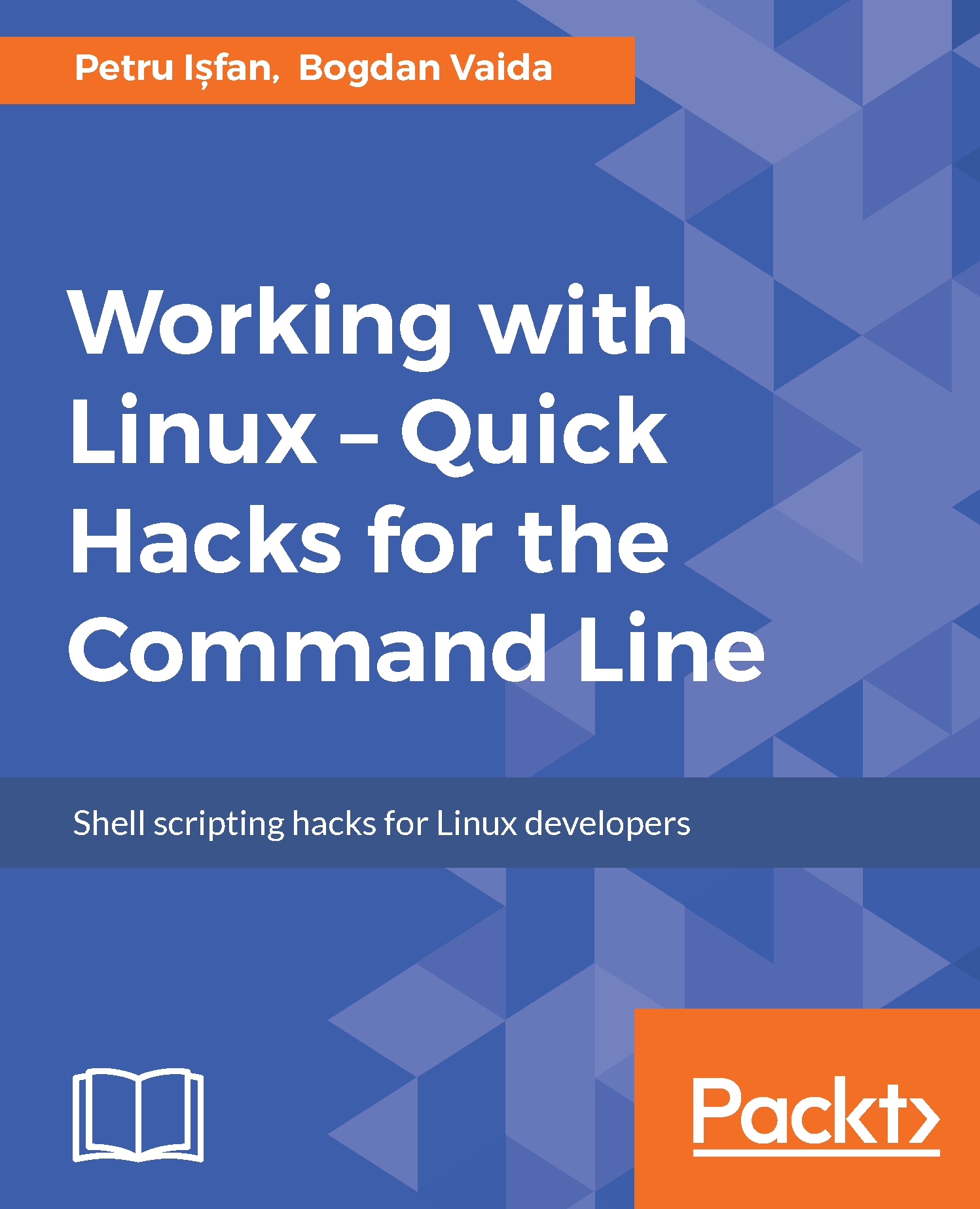
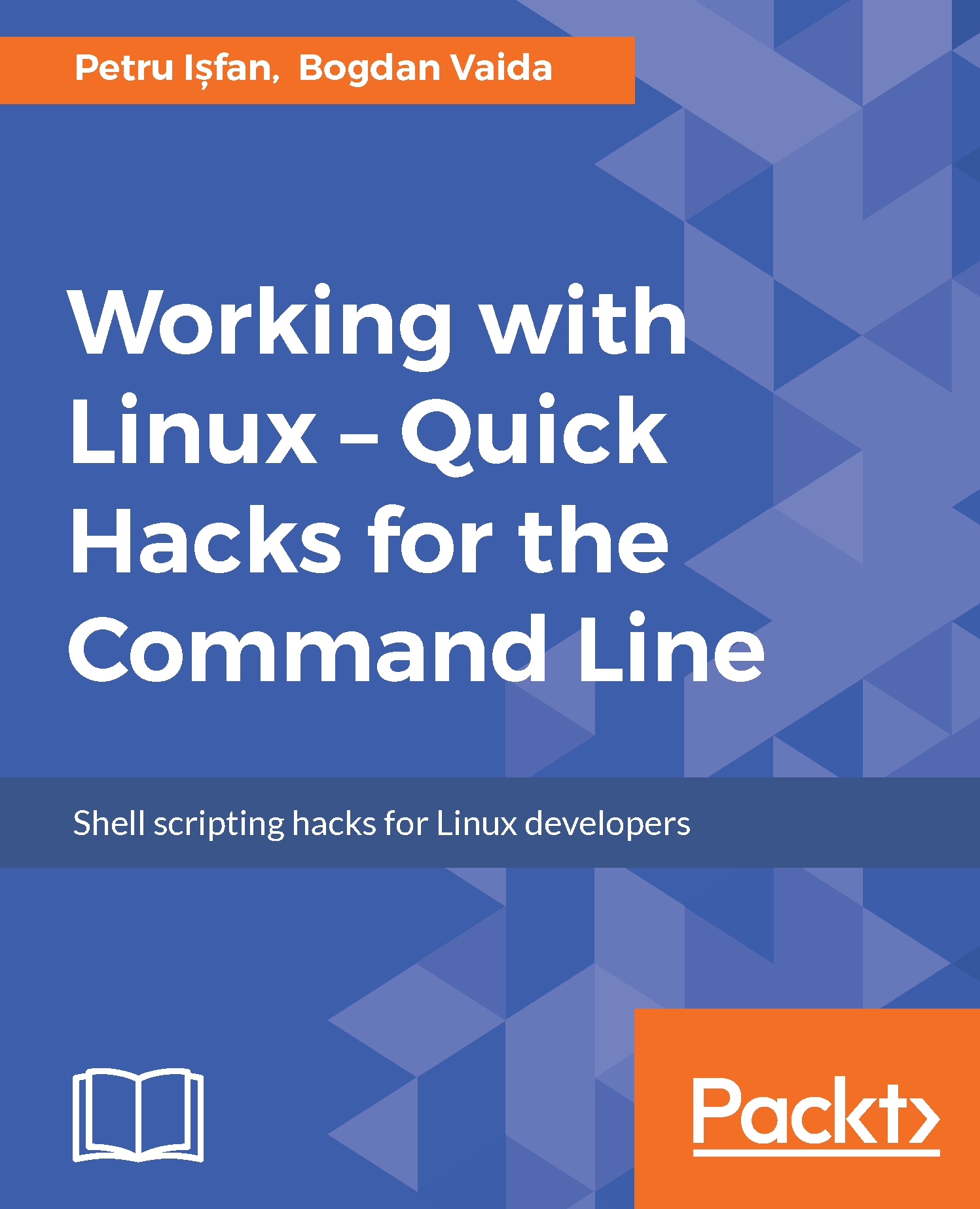
 Free Chapter
Free Chapter
