In this section, we will look at an overview of networking services. We will cover them in more detail in the upcoming chapters:

Let's start with Amazon Virtual Private Cloud.
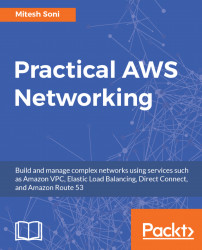






 Free Chapter
Free Chapter








In this section, we will look at an overview of networking services. We will cover them in more detail in the upcoming chapters:

Let's start with Amazon Virtual Private Cloud.
Amazon Virtual Private Cloud (Amazon VPC) is more secure because it allows you to create instances in a logically isolated virtual network.
The following screenshot shows a few of the components that are important in the Amazon VPC:

AWS Accounts only support EC2 instances in VPC. Now, do you need to create a VPC the moment you create your account?
The answer is no. A default VPC is available in the Amazon VPC. If you delete the default VPC, then you cannot restore it—you would need to contact AWS Support to do so:

The default VPC contains the following:

Perform the following steps to display the subnets available in your VPC dashboard:

The subnet can be defined as a section of a VPC's IP address range, and is where you can place groups of isolated compute resources.
In the next section, we will discuss Amazon CloudFront.
Amazon CloudFront is a Content Delivery Network (CDN) service. It helps ensure speedy content delivery to the user, along with the use of edge locations that have been established by AWS.
Go to AWS Management Console | Services | Networking & Content Delivery | CloudFront:

The following sequence takes place when the user requests static or dynamic content:
In the next section, we will discuss Amazon Route 53.
Amazon Route 53 is a domain name or DNS service. It is a reliable and scalable service that has DNS servers distributed globally. It scales automatically to manage the spike in DNS queries so that services are robust.
Let's talk about what services it provides to a user. The following services are available when using Amazon Route 53:
Go to AWS Management Console | Services | Networking & Content Delivery | Route 53:

In the next section, we will cover AWS Direct Connect in brief.
Can we connect to AWS from the internal network of an organization without accessing the internet? The answer is yes!
It's quite simple! Connect the internal network to the AWS Direct Connect location using a standard 1 Gigabit or 10 Gigabit Ethernet fiber-optic cable. Once you have done this, you can create virtual interfaces that connect to AWS services.
Go to AWS Management Console | Services | Networking & Content Delivery | Direct Connect:

In the next section, we will cover Elastic Load Balancing in brief.
Elastic Load Balancing/Elastic Load Balancers (ELB/ELBs) can be used to distribute traffic to multiple targets. ELB can be configured on Amazon VPC and Amazon Elastic Beanstalk. It only distributes traffic to healthy targets.
There are two types of load balancers that are supported by Elastic Load Balancing:

Go to AWS Management Console | Services | EC2 | EC2 Dashboard | Load Balancing | Load Balancers:

In the next section, we will cover Auto Scaling in brief.
Auto scaling creates a scenario where you have an appropriate number of instances or targets to serve the traffic load based on certain conditions. Based on configured Auto Scaling policies, instances are increased and decreased on demand.
Go to AWS Management Console | Services | EC2 | EC2 Dashboard | Auto Scaling | Launch Configurations or Auto Scaling Groups:

In the next section, we will cover the AWS Billing Dashboard.