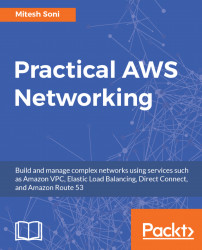Security groups work like firewalls and manage inbound and outbound traffic based on configured rules at the instance level. On the other hand, Network Access Control Lists (ACLs) provide an additional layer of security. Network ACLs work like firewalls and manage inbound and outbound traffic based on configured rules at the subnet level. Let's visit Network ACLs in the AWS Management Portal to find out more:
- Go to the VPC Dashboard and verify the number of Network ACLs that are available:

- Click on Network ACLs in the left sidebar and check the Summary section. There are three subnets associated with it, as shown in the following screenshot:

- Go to the Inbound Rules tab and check whether there are any Allow or Deny rules available. Security groups only support allow rules:

- Go to the Outbound Rules tab and check...