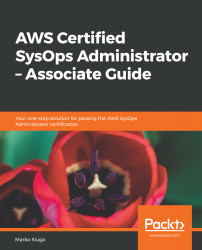CloudWatch also has the ability to provide us with billing alerts when the monthly usage of our resources hits or exceeds a certain threshold. Billing alerts can easily be configured in the management console. CloudWatch displays all billing data and alarms in the US East (N. Virginia) region, so the first thing we need to do is to select our region as N. Virginia or us-east-1. To create a billing alarm, proceed to the Billing section under Alarms in the CloudWatch management console:
- In the Billing Alarms section, we will be reminded to enable the option to Receive Billing Alarms in the Account Billing console of our AWS account. We can click the link in the page that will redirect us to the billing dashboard:

- In the Account Billing console, we will need to select Preferences in the left-hand navigation pane, and then check the checkbox next to Receive Billing...