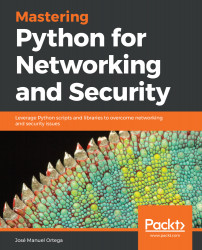In this section, we review how to identify the technology used by a website with builtwith and Wappalyzer.
Identifying the technology used by a website
Introduction to the builtwith module
The type of technology used to build a website will affect the way you track it. To identify this information, you can make use of tools such as Wappalyzer and Builtwith (https://builtwith.com). A useful tool to verify the type of technologies a website is built with the module is builtWith, which can be installed with:
pip install builtwith
This module has a method called parse, which is passed by the URL parameter and returns as a response the technologies used by the website. Here is an example:
>>> import builtwith
>>...