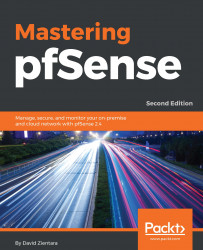The following equipment is required for installing and configuring pfSense 2.4:
- A 64-bit Intel, AMD, or ARM-based system with a 500 MHz processor or greater, at least 512 MB of RAM, and 1 GB of disk space onto which pfSense will be installed
- A USB thumb drive with at least 1 GB of disk space, or blank CD media if you prefer using optical media, which will serve as the installation media
- Internet access, for downloading pfSense binaries
- A second computer system, for accessing the pfSense web GUI
- An Ethernet switch and cabling, or a crossover cable, for connecting the second computer system to the pfSense system
If you want to try out pfSense without doing an actual installation, you can create a pfSense virtual machine. While this chapter does not provide a guide to installing pfSense into a virtual environment, I recommend the following for running pfSense in a virtual machine:
- A 64-bit Intel or AMD-based system with a 2 GHz processor or greater, at least 8 GB of RAM, and enough disk space to accommodate the virtual hard drive (likely 8 GB or greater)
- Either a Type 1 or Type 2 hypervisor:
- Type 1 (bare-metal hypervisor; runs directly on the hardware):
- VMware ESXi
- Microsoft Hyper-V
- Type 2 (requires an OS):
- Proxmox (Linux)
- Oracle VM VirtualBox (Linux, Windows, mac OS, Solaris)
- Type 1 (bare-metal hypervisor; runs directly on the hardware):
Most likely you will have to create two virtual machines: one into which pfSense will be installed, and a second from which you will access the web GUI and test the functionality of the virtual pfSense system.