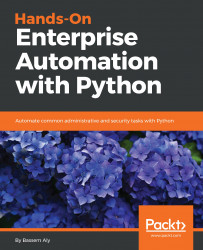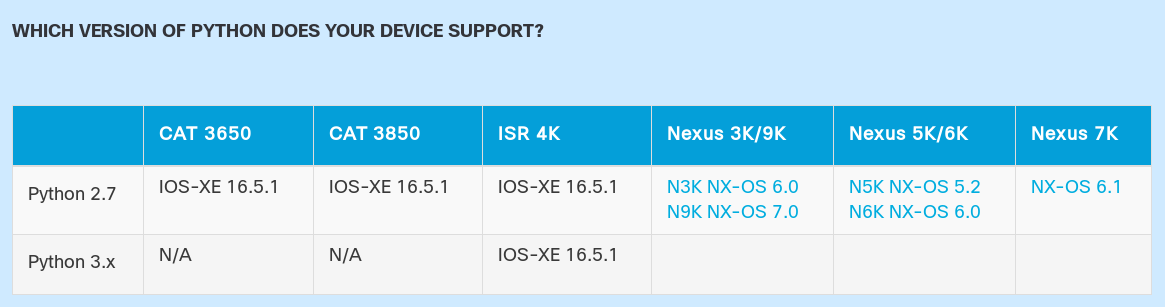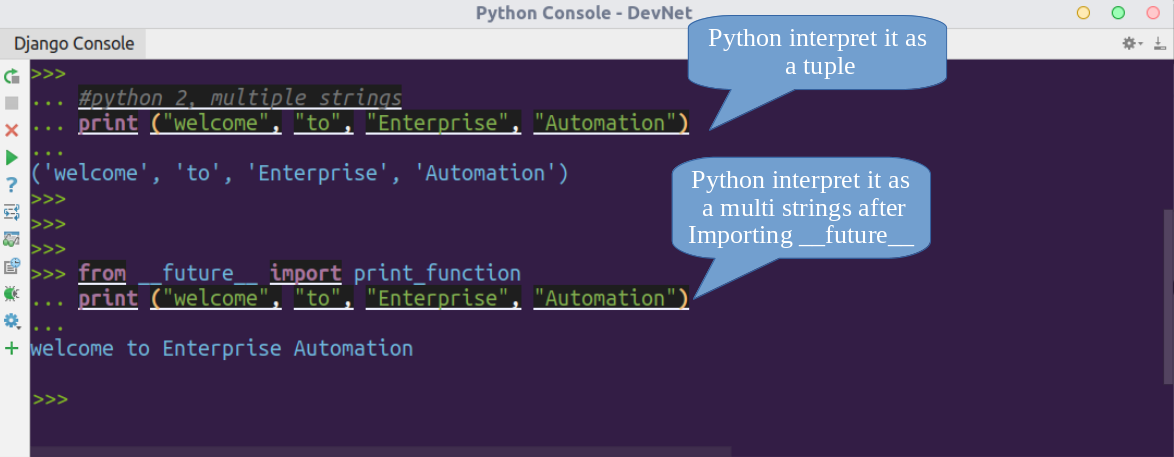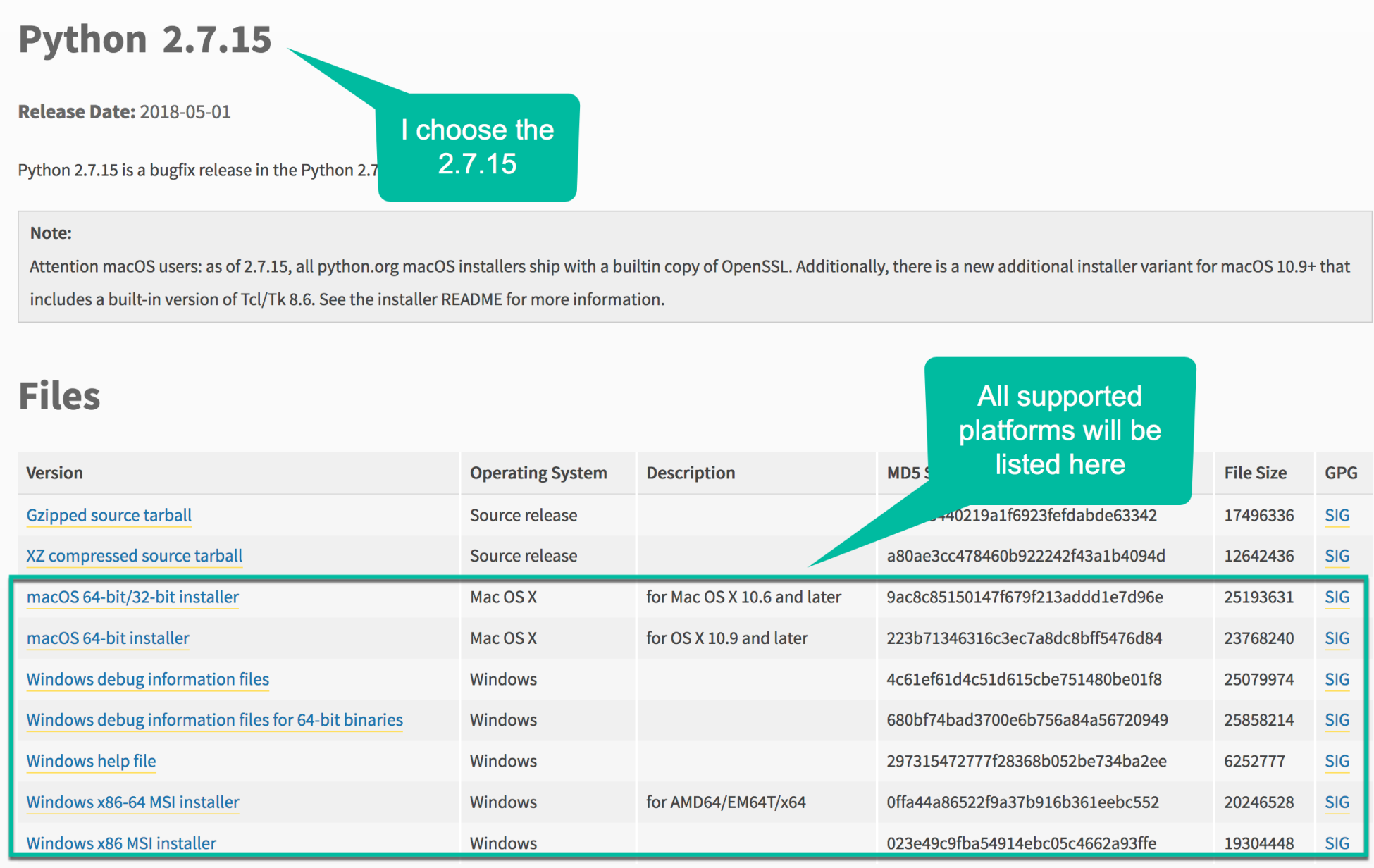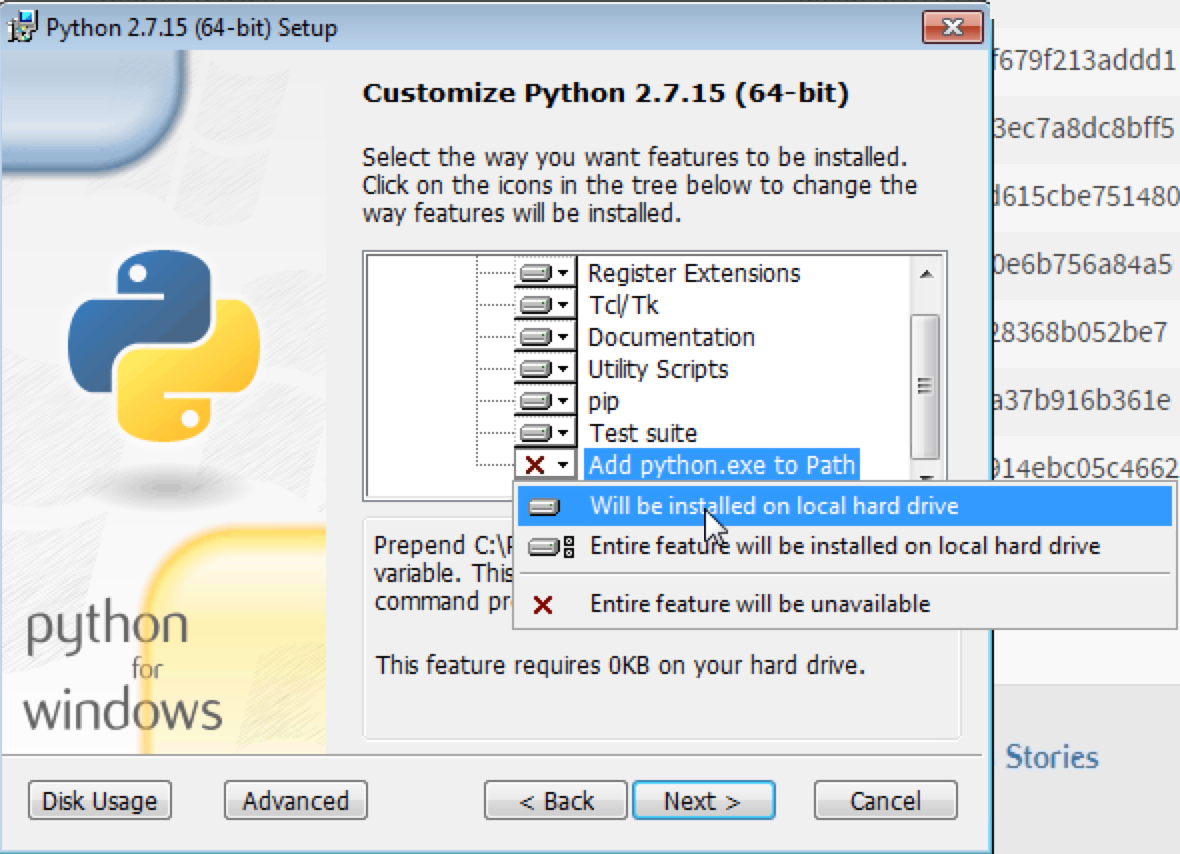Python is a high-level programming language that provides a friendly syntax; it is easy to learn and use, for both beginner and expert programmers.
Python was originally developed by Guido van Rossum in 1991; it depends on a mix of C, C++, and other Unix shell tools. Python is known as a language for general purpose programming, and today it's used in many fields, such as software development, web development, network automation, system administration, and scientific fields. Thanks to its large number of modules available for download, covering many fields, Python can cut development time down to a minimum.
The Python syntax was designed to be readable; it has some similarities to the English language, while the code construction itself is beautiful. Python core developers provide 20 informational rules, called the Zen of Python, that influenced the design of the Python language; most of them involve building clean, organized, and readable code. The following are some of the rules:
Explicit is better than implicit.
Simple is better than complex.
Complex is better than complicated.
You can read more about the Zen of Python at https://www.python.org/dev/peps/pep-0020/.