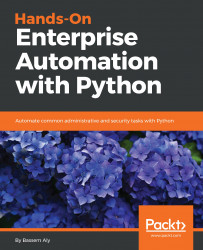The first thing that we need to do is set up a database. In the following steps, we will cover how to install the MySQL database on our automation server, which we created in Chapter 8, Preparing a Lab Environment. Basically, you will need a Linux-based machine (CentOS or Ubuntu) with an internet connection to download the SQL packages. MySQL is an open source DBMS that uses a relational database and the SQL language to interact with data. In CentOS 7, MySQL is replaced with another, forked version, called MariaDB; both have the same source code, with some enhancements in MariaDB.
Follow these steps to install MariaDB:
- Use the yum package manager (or apt, in the case of Debian-based systems) to download the mariadb-server package, as shown in the following snippet:
yum install mariadb-server -y
- Once the installation has completed successfully...