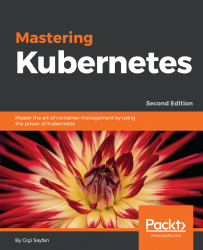Overview of this book
Kubernetes is an open source system that is used to automate the deployment, scaling, and management of containerized applications. If you are running more containers or want automated management of your containers, you need Kubernetes at your disposal. To put things into perspective, Mastering Kubernetes walks you through the advanced management of Kubernetes clusters.
To start with, you will learn the fundamentals of both Kubernetes architecture and Kubernetes design in detail. You will discover how to run complex stateful microservices on Kubernetes including advanced features such as horizontal pod autoscaling, rolling updates, resource quotas, and persistent storage backend. Using real-world use cases, you will explore the options for network configuration, and understand how to set up, operate, and troubleshoot various Kubernetes networking plugins. In addition to this, you will get to grips with custom resource development and utilization in automation and maintenance workflows.
To scale up your knowledge of Kubernetes, you will encounter some additional concepts based on the Kubernetes 1.10 release, such as Promethus, Role-based access control, API aggregation, and more. By the end of this book, you’ll know everything you need to graduate from intermediate to advanced level of understanding Kubernetes.