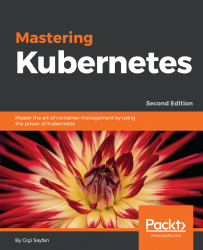Heapster components may or may not be installed in your Kubernetes cluster. If Heapster is not installed, you can install it with a few simple commands. First, let's clone the Heapster repo:
> git clone https://github.com/kubernetes/heapster.git > cd heapster
In earlier versions of Kubernetes, Heapster exposed the services as NodePort by default. Now, they are exposed by default as ClusterIP, which means that they are available only inside the cluster. To make them available locally, I added type: NodePort to the spec of each service in deploy/kube-config/influxdb. For example, for deploy/kube-config/influxdb/influxdb.yaml:
> git diff deploy/kube-config/influxdb/influxdb.yaml
diff --git a/deploy/kube-config/influxdb/influxdb.yaml b/deploy/kube-config/influxdb/influxdb.yaml
index 29408b81..70f52d2c 100644
--- a/deploy/kube-config/influxdb/influxdb...