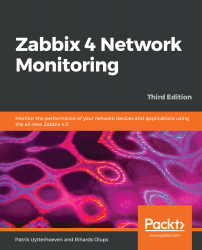Although we have already looked at some data that was provided by the frontend, we should get a bit more familiar with it before attempting some more configuration tasks.
The configuration steps will be followed by verifying the results in the Monitoring quickstart section. We will then explain some generic item terms that are used in Zabbix and their uses. Items, being the basis of information gathering, have a fair amount of configuration possibilities.
In your browser, go to the URL that contains the IP of your Zabbix setup, as mentioned in the following steps. Zabbix should be properly configured now and manageable from the UI:
- Open Zabbix's root URL (http://<server_ip_or_name>/zabbix) and log in again if you have been logged out. You should now see a pretty empty dashboard with a little information.
- Click on the entries in the top menu...