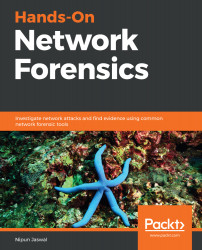Before we jump into packet types and subtypes, let's see what happens when we connect to a Wi-Fi access point. For this demonstration, we will be using a TP-Link router and an Apple iPhone 7. I will try to connect to the VIP3R network from the phone, but I will not use the correct password. Look at the following screenshot:

Generally, when we open the settings on the iPhone or any other phone, we start to see the networks in the vicinity of the phone. This is because each access point constantly sends out beacon frames to denote its presence. For the phone to know more about the network, a probe request is sent to the access point. We can see that our Wi-Fi access point (78:44:76:E7:B0:58) sends a probe response (8155) to the iPhone with the station parameters and supported rates.
Next, the authentication process is initiated by the iPhone, and...