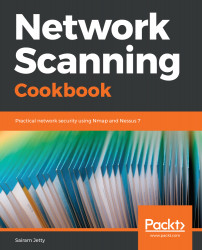Today's network environments have a complex structure consisting of firewalls, DMZ, and network devices such as switches and routers. These devices consist of complex access lists and virtual network configurations, which makes it difficult to generalize any activity. A shift in any of the preceding configurations could result in a change of the architecture of the whole network.
If we are looking to perform an IP-based scan on any of the network components, we have to be sure that all the data packets generated are reaching the destination intact and are not being impacted by any of the devices or solutions in between. For example, if Alice is scanning Bob's computer over the network and both of them are separated by a firewall, where Bob's subnet is configured to be in WAN Ping Block Mode as a part of which ping packets will be identified and dropped at the firewall level, Alice's host discovery scans for Bob's computer will result in a false positive that machine is not live.
In order to perform a successful security profiling using a Network Vulnerability Scan, the following factors need to be considered:
- Scope of the scan
- Network architecture
- Network access