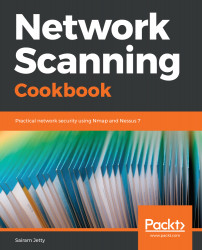Nmap provides various options to specify ports to be scanned in a random or sequential order. All the Nmap scans, without any ports specified or any specific NSE script provided as an argument, by default scan only the top 1,000 ports:
- -p <port ranges>: This option can be used to configure the ports to be scanned in multiple formats. It can be a range or a list. General representation of the syntax would be –p1-65535 if you want to perform a full port scan or –p1, 2, 3, or 4 as a random list that can be non-serial in nature.
- --exclude-ports <port ranges>: It is a tedious task to prepare a list of ports to be scanned when the requirement is a full port with a few exclusions. In such cases, you can use the exclude ports flag to exclude the ports that are not to be scanned.
- -F (Fast (limited port) scan): The fast...