A newly created GPO does not apply its settings to anybody or anything until you link that GPO to a particular location, such as an OU. Once linked, that GPO then typically starts applying to everything listed underneath that OU. In the case of a domain-level link, this is even more widespread as GPOs linked at the root of the domain will, by default, attempt to apply themselves to everything within the domain (other than OUs where inherency blocking is enabled, as we already discussed). All of this sounds good if your intentions are for these GPO settings to roll around to that many people and workstations, but there are instances when you create GPOs that only need to apply to particular groups of computers or users, and those groups do not always line up exactly with the way that you have structured and organized OUs within Active Directory...
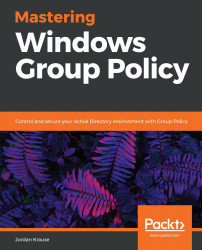
Mastering Windows Group Policy
By :
Mastering Windows Group Policy
By:
Overview of this book
This book begins with a discussion of the core material any administrator needs to know in order to start working with Group Policy. Moving on, we will also walk through the process of building a lab environment to start testing Group Policy today. Next we will explore the Group Policy Management Console (GPMC) and start using the powerful features available for us within that interface. Once you are well versed with using GPMC, you will learn to perform and manage the traditional core tasks inside Group Policy. Included in the book are many examples and walk-throughs of the different filtering options available for the application of Group Policy settings, as this is the real power that Group Policy holds within your network. You will also learn how you can use Group Policy to secure your Active Directory environment, and also understand how Group Policy preferences are different than policies, with the help of real-world examples. Finally we will spend some time on maintenance and troubleshooting common Group Policy-related issues so that you, as a directory administrator, will understand the diagnosing process for policy settings.
By the end of the book, you will be able to jump right in and use Group Policy to its full potential.
Table of Contents (12 chapters)
Preface
 Free Chapter
Free Chapter
Group Policy - The Basics
Group Policy Management Console (GPMC)
Daily Tasks in Group Policy
Advanced Filtering of Group Policy Objects
Deploying Policy Settings
Group Policy Preferences
Group Policy as a Security Mechanism
Group Policy Maintenance
Group Policy Troubleshooting
PowerShell for Group Policy Administration
Other Books You May Enjoy
Customer Reviews

