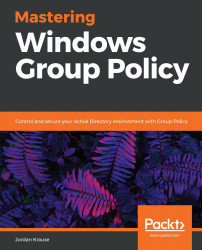During the implementation of your first Group Policy Preference setting, you will likely find yourself staring at four different choices. Not all preferences behave this way, but many do. This happens because most preference settings (as well as almost anything you do inside the Windows operating system) is really just a setting or changing of something inside the registry. When telling Group Policy to put registry settings into place, you have the choice of handling that registry key in one of four different ways: Create, Replace, Update, or Delete. If you acronym that out, it spells CRUD! Hilariously, Microsoft themselves even refer to this selection of choices as "CRUD" in some documentation.
Let's look at an example. In the following screenshot, you can see that I am creating a GPO that contains a new Preference setting. This...