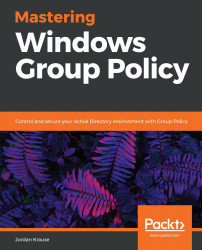Backups are critical inside any environment. To most users, this means storing extra copies of their documents in case they are lost, but those of us who work in IT know that backups mean so, so much more. It's not just about keeping multiple offsite copies of data in case that data is lost or damaged; backups are also a key piece to any disaster-recovery scenario. When a server goes down, you need a plan (and a backup) to deal with restoring that server. When a system gets hacked, you need a plan and a backup in order to wipe and restore that machine. It would be great if we had one big Backup Now button for a domain and everything inside of it, but the reality is that each piece of technology we use inside our networks has special considerations when it comes to backups.
This is especially true when it comes to Domain Controllers and the data...