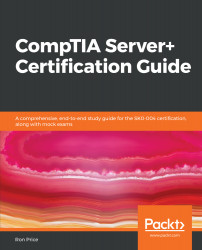When something is virtual, it's real, but not really. Virtual computers exist inside an actual physical, reach-out-and-touch-it computer. Okay, it's not really real, but it's inside a computer? Yes, you've got it! However, just to clarify for our mutual understanding, Merriam Webster's dictionary defines virtual (in the context of computing) as being on or simulated on a computer or computer network. This is a very good definition in that it describes exactly how a virtual device comes to be and where it exists.
A virtualized network environment provides an organization with the capability to create multiple virtual machines (VMs), each running a different operating system and applications. This allows the organization to maximize the capacity of its IT resources by extending the capabilities of a single computer to provide direct computing...