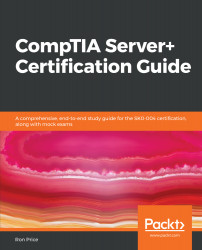Although we have discussed each of the tools in the following list, let's take one more look at them in the context of their use in troubleshooting the types of problems included in this chapter. You should expect to see the tools in the following sections on the Server+ exam.
Troubleshooting tools
ping
ping is a command line utility program used to verify a connection between a source host and a destination host. Using the FQDN, hostname, domain name, or the IP address entered, ping sends out a 64-byte ICMP echo request message to that destination. Anything other than the IP address passes through the DNS or the local hosts file. After sending out the ICMP message, ping waits for the echo response from the destination...