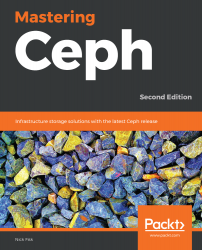When investigating errors, it is very handy to be able to look through the Ceph log files to get a better idea of what is going on. By default, the logging levels are set so that only the important events are logged. During troubleshooting, the logging levels may need to be increased in order to reveal the cause of the error. To increase the logging level, you can either edit ceph.conf, add the new logging level, and then restart the component, or, if you don't wish to restart the Ceph daemons, you can inject the new configuration parameter into the live running daemon. To inject parameters, use the ceph tell command:
ceph tell osd.0 injectargs --debug-osd 0/5
Then, set the logging level for the OSD log on osd.0 to 0/5. The number 0 is the disk logging level, and the number 5 is the in-memory logging level.