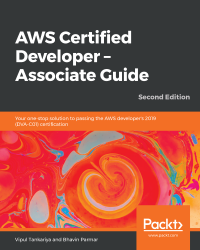We have already seen what RDS in the introduction of this chapter and how it is useful. The advantages of Amazon RDS are as follows:
- It's a fully managed service that automatically manages backups, software and OS patching, automatic failover, and recovery.
- It also allows us to take a manual backup of the database as a snapshot. Snapshots of a database can be used to restore a database as and when required.
- RDS provides fine-grained access control with the help of AWS IAM.
AWS RDS does not provide root access to the RDS instance. In short, RDS does not allow the user to access the underlined host OS. That means that you cannot log into the server operating system. It also confines access to certain system procedures and tables that may require advanced privileges.
After launching RDS in its service offerings, AWS was not providing an option to stop an RDS...