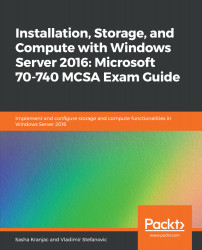In this chapter, we learned about the requirements for and installation methods of various different Windows Server 2016 editions. We then learned to how install Windows Server 2016 features and roles using Server Manager and Windows PowerShell. Next, we explored the install and configure of Windows Server Core and learned how to manage Windows Server installations using various tools. We have also seen how to install and configure Nano Server, a lightweight and compact Windows Server edition. Finally, we showed how to upgrade and migrate servers and workloads, and the differences between migration and upgrading, as well as operating system activation.
In the next chapter you will learn about creating, managing, and maintaining Windows images for deployment, planning for virtualization, and assessing hardware and software environment using Microsoft Assessment and Planning Toolkit.