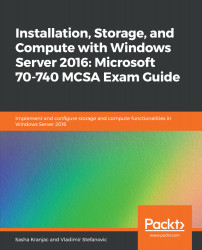A disk image is a file that contains the data and the same file structure as a physical disk or disk volume. As the image of a disk represents an exact copy of its physical sibling, disk images are used for various purposes, such as disk cloning (also known as disk imaging) and for backup. They are also used extensively in virtualization.
Disk imaging or disk cloning is the process of making a copy of a physical drive to a file (a disk image), and then using a disk image to create new disk images or physical drives, usually for the purpose of creating new physical or virtual computers. This enables the automation of computer deployments and saves significant amounts of time. The disk cloning process does not necessarily have to involve the disk image file, because cloning can be performed directly from disk to disk, but having an image has numerous advantages...