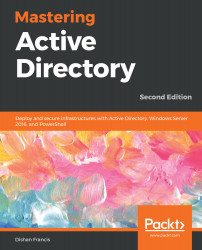AD maintains a multi-master database. Like any other database, there can be problems such as data corruption, crashes, and data loss. In my entire career, I still haven't come across a situation where a full database recovery was required in a production environment. The reason for this is that an AD DS database keeps replicating to other available domain controllers and it is very rare for all the available domain controllers to crash at the same time and lose data. Unlike other AD issues, there aren't many options for AD DS database troubleshooting.
In the following table, I have listed a few reasons for AD DS database-related issues:
|
Issue |
Description |
|
Hardware failure |
The AD database is located in C:\Windows\NTDS. This path can be changed, but it cannot be hosted on separate systems. If there is any hardware... |