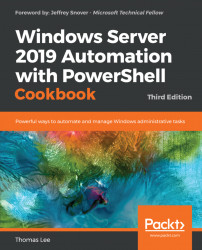Each PowerShell module developer team, which includes the various feature teams inside the overall Windows Server product team, approach their problem domains slightly differently. Their product, their PowerShell module, has a certain usage style.
An important stylistic difference is the balance between cmdlets and object method calls. For some modules, you manage the service totally through cmdlets. The DNSServer and DHCPServer modules are examples of this.
The Windows Update module, on the other hand, makes use of method calls to perform the desired administrative task, such as approving or declining a specific update. Thus, many administrative functions are performed via method calls rather than cmdlets.
This recipe shows you how you can make use of the UpdateServer object and its rich collections of methods.