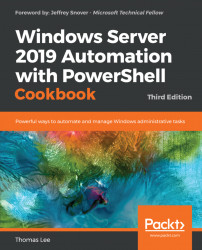IIS logs each request that it receives from a client. If someone uses a browser to navigate to HTTP://SRV1.Reskit.Org, then details of that interaction are logged to a text file. By default, IIS stores log entries in files within the C:\inetpub\logs\LogFiles folder, but you can change the location, as you saw in the Managing IIS logging and log files recipe.
The log files that IIS generates are therefore a great source of information about who is using your web servers, and for what. Details such as the client's IP address, the HTTP verb (GET, POST, and so on), the page requested, and more, are all in the log.
In this recipe, you process the logs on SRV1 to see which clients are connecting to your server and what client software they are using.