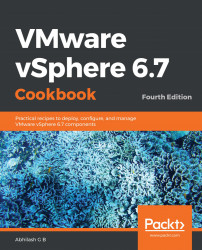When you have more than one vCenter to manage in your environment, being able to manage them under a single view is always beneficial. This is achieved by configuring the PSCs to become part of the same SSO domain, thereby putting them in an Enhanced Linked Mode configuration. vCenters in a Linked Mode will replicate roles and permissions, licenses, and other details, letting the administrator perform a single login into the vSphere Web Client to view and manage the inventory objects of all the linked vCenter Servers.
Deploying vCenters in a Linked Mode configuration
Getting ready
You will need the following information at hand before you proceed:
- The VMware VCSA 6.7 ISO from https://my.vmware.com/web/vmware/downloads
- Access to a machine (Windows/Linux/macOS) to run the vCenter installer from
- The IP address/FQDN of the ESXi host or the vCenter the VCSA will be deployed on
- The IP configuration (including the static IP address, subnet mask, gateway address, and DNS server addresses)
- A DNS host record created for the new VCSA
- The IP address/FQDN of the peer PSC
- The SSO domain name of the peer PSC
- SSO administrator credentials for the chosen domain
How to do it...
The following procedure will guide you through the steps that are required to configure vCenters in a Linked Mode configuration:
- Go through with Stage 1 of the installation by deploying a new VCSA.
- On the Install - Stage 2: Set up vCenter Server Appliance with an Embedded PSC screen, click Next.
- On the Appliance Configuration screen, specify a Time synchronization mode and enable SSH access (disabled by default).
- On the SSO configuration screen, choose to Join an existing SSO domain. Specify the FQDN/IP of the peer PSC, its SSO domain, and the administrator credentials:

- On the Configure CEIP screen, choose to uncheck the Join VMware Customer Experience Improvement Program (CIEP).
- On the Ready to complete screen, review the settings and click FINISH to initiate the configuration:

- Once the setup/configuration is complete, you will be presented with a confirmation screen, as well as the URL (https://FQDN of VCSA:443) to vCenter's Getting Started page. Click Close to exit the installer.
This finishes the Linked Mode configuration:

Now, when you log in to the web client, it should list all the vCenter servers in the same PSC domain.
How it works...
Once the vCenters are in ELM, they replicate the VMDir contents, license keys, global permissions, tags, and categories.
The replication status can be checked from each node by running the following commands:

The same commands, when executed on the peer vCenter/PSC, should report similar data:

There's more...
You can still deploy external PSCs in vSphere 6.7, although there is no strong use case for doing so. If your 6.5.x or older environment had externalized PSC or SSO servers, they will be migrated/upgraded to become external PSCs by default. These can, however, be converted into embedded VCSAs during the upgrade. We will learn more about this in the next chapter.